how to start samsung tablet in safe mode
Samsung tablets are one of the most popular devices in the market today, with a wide range of models and features to choose from. However, like any electronic device, Samsung tablets can also encounter issues and glitches that may require troubleshooting. One of the most common troubleshooting techniques is to start the tablet in safe mode. This mode allows users to isolate any problematic apps or settings that may be causing issues, and can be a useful tool in resolving various problems. In this article, we will discuss how to start a Samsung tablet in safe mode, as well as the benefits and limitations of this mode.
What is Safe Mode?
Safe mode is a diagnostic mode that allows a device to start with only the most essential system files and drivers. This means that third-party apps and settings are temporarily disabled, making it easier to determine the root cause of any issues. Safe mode is available on most electronic devices, including Samsung tablets, and is often used by tech support professionals to troubleshoot problems.
Benefits of Starting a Samsung Tablet in Safe Mode
There are several benefits to starting a Samsung tablet in safe mode. The most significant advantage is that it allows users to troubleshoot any problems without the interference of third-party apps or settings. This means that if the issue is caused by a problematic app or setting, it can easily be identified and resolved in safe mode. In addition, safe mode can also be used to uninstall any recently installed apps that may be causing problems, without having to access the device’s settings.
Another benefit of using safe mode on a Samsung tablet is that it is relatively easy to access. Unlike other troubleshooting methods, such as a factory reset, entering safe mode does not result in data loss. This means that users can try this method without worrying about losing any important files or data. Safe mode is also an effective way to determine if a hardware issue is causing problems. If the tablet works properly in safe mode, it indicates that the issue is most likely caused by a software problem rather than a hardware malfunction.
How to Start a Samsung Tablet in Safe Mode
Now that we have discussed the benefits of using safe mode, let us take a look at how to start a Samsung tablet in safe mode. The process may vary slightly depending on the model of the tablet, but the general steps are the same.
Step 1: turn off the Tablet
The first step to starting a Samsung tablet in safe mode is to turn off the device completely. To do this, press and hold the power button until the device turns off.
Step 2: Press and Hold the Power Button
Next, press and hold the power button again to turn on the tablet. As soon as the Samsung logo appears on the screen, release the power button.
Step 3: Press and Hold the Volume Down Button
Now, quickly press and hold the volume down button until the device boots up in safe mode. You will know that the tablet has entered safe mode when you see the words “Safe Mode” at the bottom left corner of the screen.
Step 4: Troubleshoot the Issue
Once the tablet has entered safe mode, you can troubleshoot the issue that you were experiencing. If the problem is no longer present in safe mode, it is most likely caused by a third-party app or setting. You can uninstall any recently installed apps to see if that resolves the issue. If the problem persists, you may need to perform a factory reset or seek further assistance from a professional.
Step 5: Exit Safe Mode
To exit safe mode, simply restart the tablet by pressing and holding the power button and selecting “Restart.” The device will boot up normally, and you can use it as usual.
Limitations of Safe Mode
While safe mode can be a useful tool in troubleshooting various issues on a Samsung tablet, it also has some limitations. The most significant limitation is that it does not always identify the root cause of the problem. If the issue is caused by a system file or driver, it may still persist in safe mode, making it difficult to identify and resolve. In such cases, a factory reset may be necessary to fix the issue.
Another limitation of safe mode is that it can be challenging to use for users who are not familiar with the device’s settings and functions. The process of entering safe mode may also vary for different models, making it difficult for some users to access. Additionally, safe mode only disables third-party apps and settings, which means that system apps and settings will still be active. If the problem is caused by a system app or setting, safe mode may not be able to resolve it.
Conclusion
Starting a Samsung tablet in safe mode can be an effective way to troubleshoot various issues, such as app crashes, freezing, or other glitches. It allows users to isolate problematic apps or settings and determine the root cause of the problem. Safe mode is relatively easy to access and does not result in data loss, making it a convenient troubleshooting method. However, it also has its limitations, and if the issue is caused by a system file or driver, it may not be able to resolve it. In such cases, a factory reset or seeking professional assistance may be necessary. We hope this article has been helpful in understanding how to start a Samsung tablet in safe mode and its benefits and limitations.
best boys watches waterproof
Best Boys Watches Waterproof: A Comprehensive Guide for Parents
Introduction:
As parents, we all know the importance of teaching our kids the value of time and punctuality. And what better way to instill these qualities than by gifting our boys a watch? However, with the active lifestyle that most boys lead, it becomes crucial to choose a waterproof watch that can withstand their adventures and daily activities. In this comprehensive guide, we will explore the best boys watches waterproof, their features, and why they are the top choices for active boys. So, let’s dive in and find the perfect timepiece for your little one!
1. Casio G-Shock DW9052-1V:
The Casio G-Shock DW9052-1V is one of the most popular waterproof watches for boys. With a water resistance of up to 200 meters, this watch is perfect for swimming, snorkeling, and other water-related activities. It also features a shock-resistant design, making it durable and suitable for rough play. The large digital display and easy-to-read buttons make it user-friendly for young boys.
2. Timex Ironman Classic 30:
The Timex Ironman Classic 30 is another excellent choice for boys who love water sports. With a water resistance of up to 100 meters, this watch is ideal for swimming and snorkeling. It also features a chronograph, alarm, and countdown timer, making it a functional timepiece for active boys. The durable resin strap ensures a comfortable fit, even during rigorous activities.
3. Garmin Forerunner 35:
For boys who are into sports and fitness, the Garmin Forerunner 35 is a perfect choice. This watch not only offers water resistance up to 50 meters but also comes with GPS tracking, heart rate monitoring, and activity tracking features. It allows boys to track their runs, steps, and calories burned, motivating them to stay active. The sleek design and comfortable silicone strap make it a stylish option as well.
4. Timex Expedition Shock XL:



The Timex Expedition Shock XL is designed to withstand extreme conditions, making it an excellent choice for adventurous boys. With a water resistance of up to 200 meters, this watch can handle swimming, snorkeling, and even diving. The shock-resistant construction and durable resin strap ensure its durability during rough play. The large, easy-to-read display and Indiglo backlight make it convenient for reading time in any lighting condition.
5. Casio Baby-G BG169R-1B:
The Casio Baby-G BG169R-1B is a stylish and versatile waterproof watch for girls and boys. With a water resistance of up to 200 meters, this watch is perfect for swimming, snorkeling, and other water activities. It features a shock-resistant design, making it suitable for active play. The sleek black design with pink accents adds a trendy touch, making it a favorite among fashion-conscious boys.
6. Vtech Kidizoom Smartwatch DX2:
The Vtech Kidizoom Smartwatch DX2 combines fun and functionality, making it a great choice for younger boys. With a splash-proof design, this watch can handle accidental water splashes and light rain. It features a camera, games, and customizable watch faces, keeping boys entertained while learning to tell time. The durable construction and comfortable strap ensure its longevity and comfort.
7. Timex Time Machines Digital:
The Timex Time Machines Digital watch is an excellent option for boys who are just starting to learn how to read time. With a water resistance of up to 30 meters, this watch is suitable for everyday activities and occasional splashes. It features a simple digital display and an adjustable strap, making it easy to use and comfortable to wear.
8. Lorus Kids’ Digital Sports Watch:
The Lorus Kids’ Digital Sports Watch is a budget-friendly option that offers water resistance up to 100 meters. This watch is perfect for boys who enjoy swimming and water sports. It features a simple digital display, alarm, and stopwatch functions. The comfortable rubber strap and colorful design make it a popular choice among young boys.
9. Timex Expedition Digital Chrono Alarm Timer:
The Timex Expedition Digital Chrono Alarm Timer is a versatile watch suitable for boys of all ages. With a water resistance of up to 100 meters, this watch can handle swimming and water-related activities. It features a chronograph, alarm, and countdown timer, making it a functional timepiece. The durable construction and comfortable strap ensure its longevity and comfort.
10. Casio F91W-1 Classic Digital Sport Watch:
The Casio F91W-1 Classic Digital Sport Watch is a timeless and affordable option for boys. With a water resistance of up to 30 meters, this watch is suitable for everyday use and occasional water splashes. It features a simple digital display with a stopwatch and an alarm function. The lightweight design and comfortable resin strap make it ideal for boys who prefer a minimalist style.
Conclusion:
Choosing the best boys watch waterproof requires considering the child’s lifestyle, activities, and personal preferences. The Casio G-Shock DW9052-1V, Timex Ironman Classic 30, and Garmin Forerunner 35 are perfect choices for boys who enjoy water sports and outdoor activities. For younger boys, the Vtech Kidizoom Smartwatch DX2 and Timex Time Machines Digital are fun and educational options. The Lorus Kids’ Digital Sports Watch and Timex Expedition Digital Chrono Alarm Timer offer a balance between functionality and affordability. Lastly, the Casio Baby-G BG169R-1B and Casio F91W-1 Classic Digital Sport Watch are stylish choices for fashion-conscious boys. By considering these top picks, you can find the perfect waterproof watch that will not only help your child stay punctual but also withstand their adventures and daily activities.
advanced web shield android
Advanced Web Shield for Android: Protecting Your Mobile Browsing Experience
Introduction:
In today’s digital age, where almost everything is done online, it is essential to ensure the security and privacy of our mobile browsing experience. With the increasing number of cyber threats and attacks, it has become crucial to have advanced web shield protection on our Android devices. In this article, we will explore the concept of an advanced web shield for Android, its features, benefits, and how it can enhance your overall browsing experience. So, let’s dive in!



Paragraph 1:
Advanced web shield for Android refers to a robust security feature designed to protect users from various online threats, including malware, phishing attacks, malicious websites, and more. It acts as a shield or barrier between your device and potential threats, ensuring that your browsing experience remains safe and secure.
Paragraph 2:
One of the key features of an advanced web shield for Android is real-time scanning and detection of malicious websites. It constantly monitors your browsing activities and checks the websites you visit for any signs of malware or suspicious behavior. If a potentially harmful website is detected, it will prompt you with a warning and block access to protect your device.
Paragraph 3:
Another important feature of an advanced web shield is its ability to block phishing attempts. Phishing attacks are a common method used by cybercriminals to trick users into revealing their sensitive information, such as login credentials or credit card details. The web shield analyzes the URLs of websites you visit and compares them to a database of known phishing sites. If a match is found, it will prevent you from accessing the site, thus protecting your personal information.
Paragraph 4:
Moreover, an advanced web shield for Android also provides protection against malicious downloads. It scans files and applications that you download from the internet, ensuring that they do not contain any malware or viruses. If a threat is detected, it will immediately notify you and prevent the download from completing.
Paragraph 5:
In addition to protecting against external threats, an advanced web shield also safeguards your privacy. It encrypts your internet traffic, making it difficult for hackers or unauthorized individuals to intercept and access your data. This is especially important when using public Wi-Fi networks, where your data is vulnerable to interception.
Paragraph 6:
Furthermore, an advanced web shield can also block annoying and intrusive advertisements. Advertisements are not only a nuisance but can also be a source of malware or unwanted tracking. The web shield identifies and blocks such advertisements, providing you with a cleaner and more enjoyable browsing experience.
Paragraph 7:
One of the significant benefits of using an advanced web shield for Android is that it offers real-time protection. It actively monitors your internet activities, providing immediate alerts and blocking threats as soon as they are detected. This helps to prevent any potential damage before it can harm your device or compromise your data.
Paragraph 8:
Additionally, an advanced web shield is designed to be lightweight and efficient, ensuring that it does not slow down your device or consume excessive resources. It operates in the background, continuously protecting your browsing experience without causing any noticeable impact on performance.
Paragraph 9:
It is worth mentioning that an advanced web shield for Android is not limited to protecting your web browser alone. It can extend its protection to other applications that require internet access, such as email clients, messaging apps, and social media platforms. This comprehensive protection ensures that all your online activities are secure.
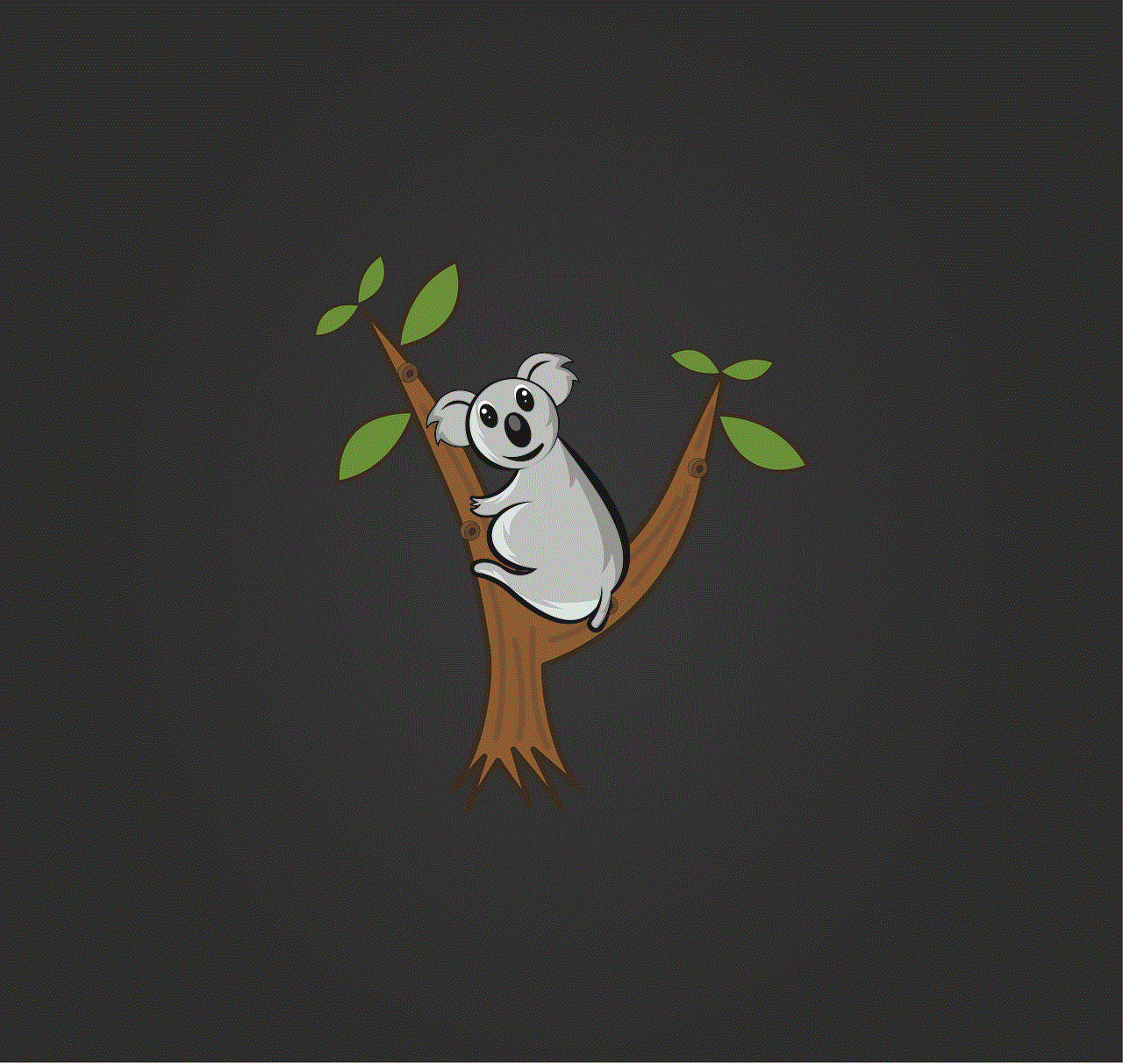
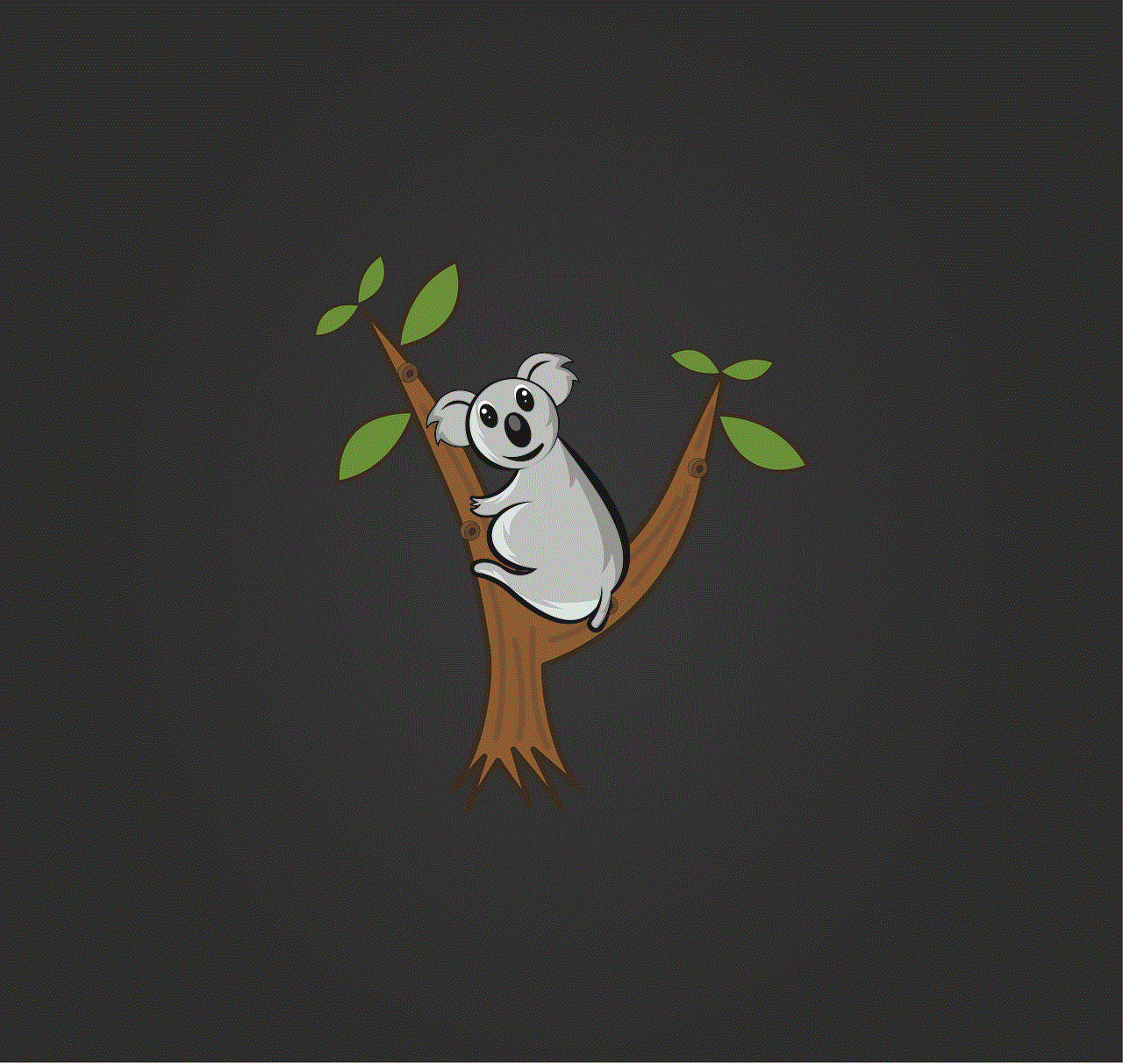
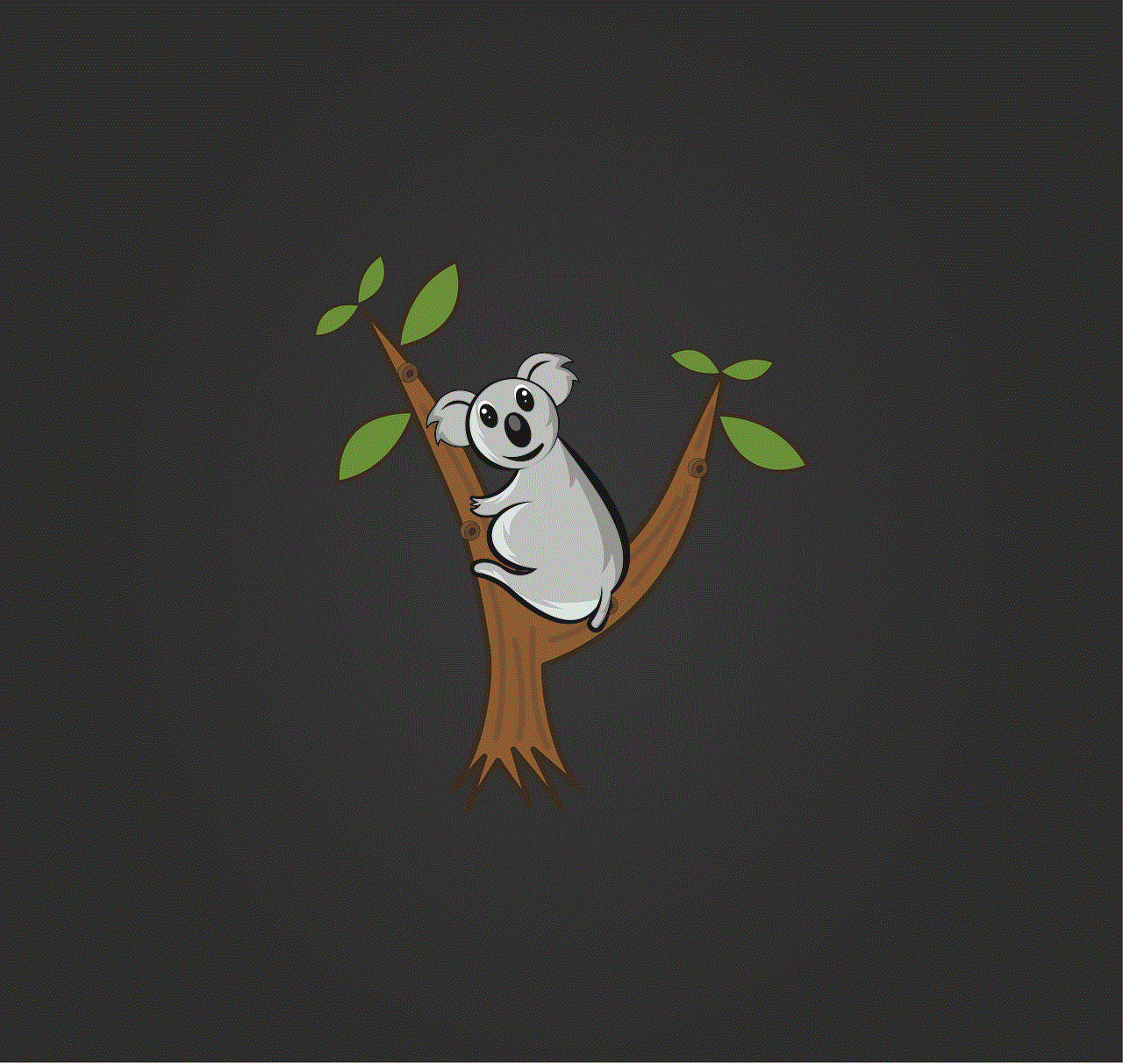
Paragraph 10:
To conclude, an advanced web shield for Android is a vital tool in today’s digital landscape. It provides real-time protection against malware, phishing attacks, and malicious websites, ensuring that your browsing experience remains safe and secure. Additionally, it offers privacy protection, blocks intrusive advertisements, and operates efficiently without impacting device performance. By utilizing an advanced web shield, you can enjoy a worry-free mobile browsing experience and safeguard your personal information.